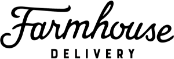It’s here! On Wednesday, February 28 the website is debuting with a new look, designed with you in mind. We’ve spent the past few months working on an easier ordering system and a flexible shopping cart to fit your lifestyle. Read on for updates on changes that may effect your account.
It’s here! On Wednesday, February 28 the website is debuting with a new look, designed with you in mind. We’ve spent the past few months working on an easier ordering system and a flexible shopping cart to fit your lifestyle. Read on for updates on changes that may effect your account.


View Your Cart
Your cart will be easier to view. Simply click the basket from the top right-hand corner to see all upcoming orders.
Stay tuned as in the near future we will also launch a new feature where you will get to customize your produce box!
Shop Groceries
No subscription required!
Add market items via the groceries section on the website, regardless of whether you are receiving a recurring delivery that week. If you order a la carte, simply add $39.99 or more to your cart to qualify for a delivery.

 Step One: Shop The Menu
Step One: Shop The Menu
You will select your Meal Kits via your cart on the website, not via email. To choose your menu, log into your account on the website, go to the basket in the upper right-hand corner and click ‘customize box’
Step Two: Choose Your Meals
Add the recipes you wish to receive and delete the ones you don’t. Each recipe comes in sets of 2 servings, so if you wish to receive 4 or more servings, click + to add additional servings
If you want to skip your meals, Simply click the “x” on the far right next to the order for that week.